Product Compare Tool
Our Product Compare tool allows you to review and compare all our products to find the best spec, value and price for your needs.
This gives your organisation the best reach across over 100,000 products with 1,000 trusted vendors in one easy platform.
How to use:
1. Log into your account and begin browsing for products.
2. Search for products using the main menu toolbar or type in the search bar above.
3. To enable the Product Compare tool, there are two options:

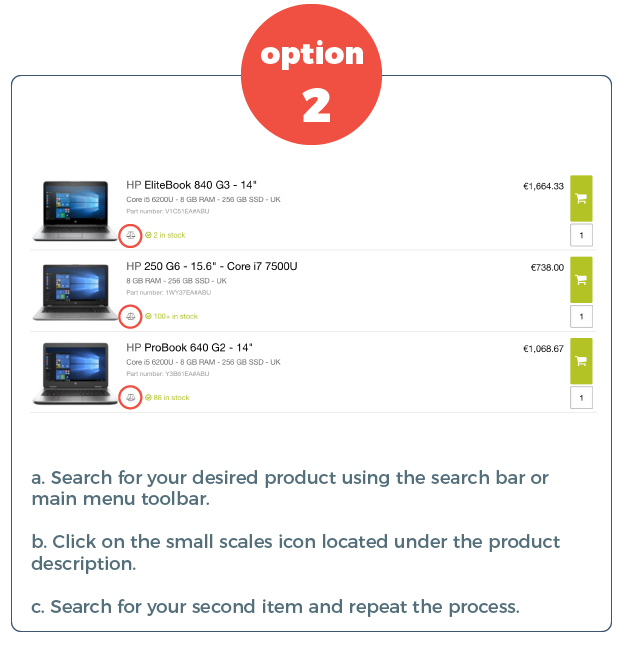
4. Click into the Compare section (scales icon on the top right-hand corner of the page).
5. The contrasting features of your products will be marked in red.
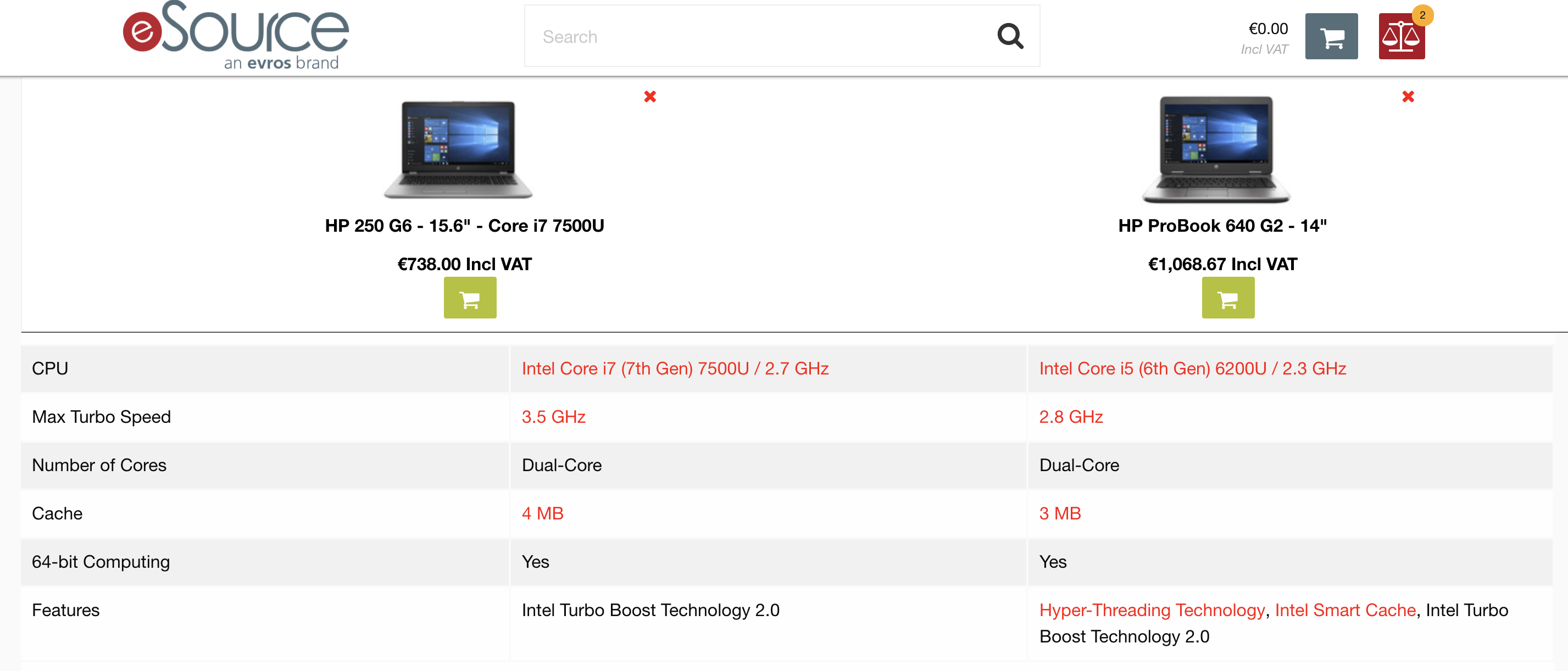
6. You can now compare up to eight items with our Product Compare Tool.

 Computers
Computers Peripherals
Peripherals Components
Components Supplies
Supplies Audio Visual
Audio Visual Mobile Tech
Mobile Tech Software
Software Networking
Networking Your products
Your products Product guides
Product guides